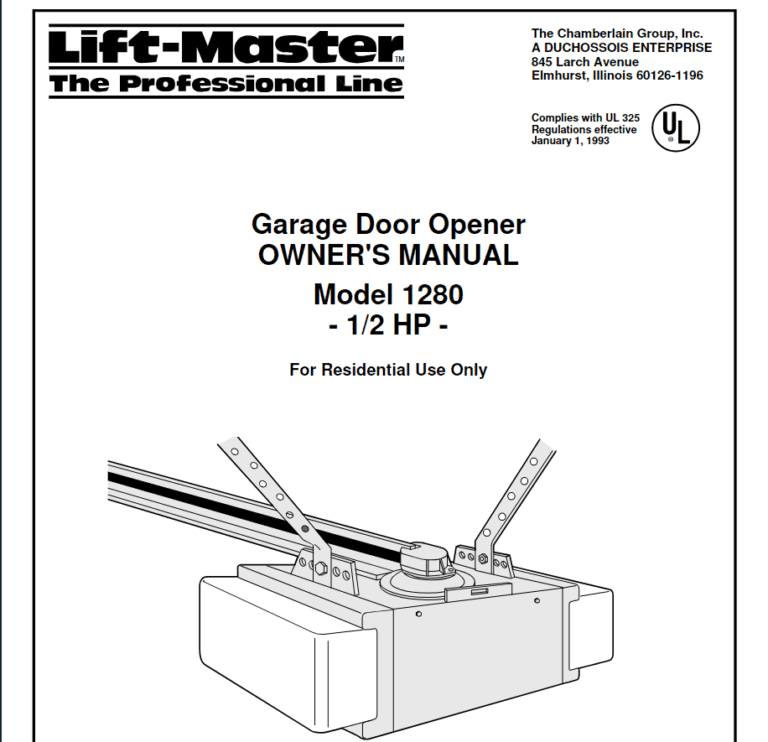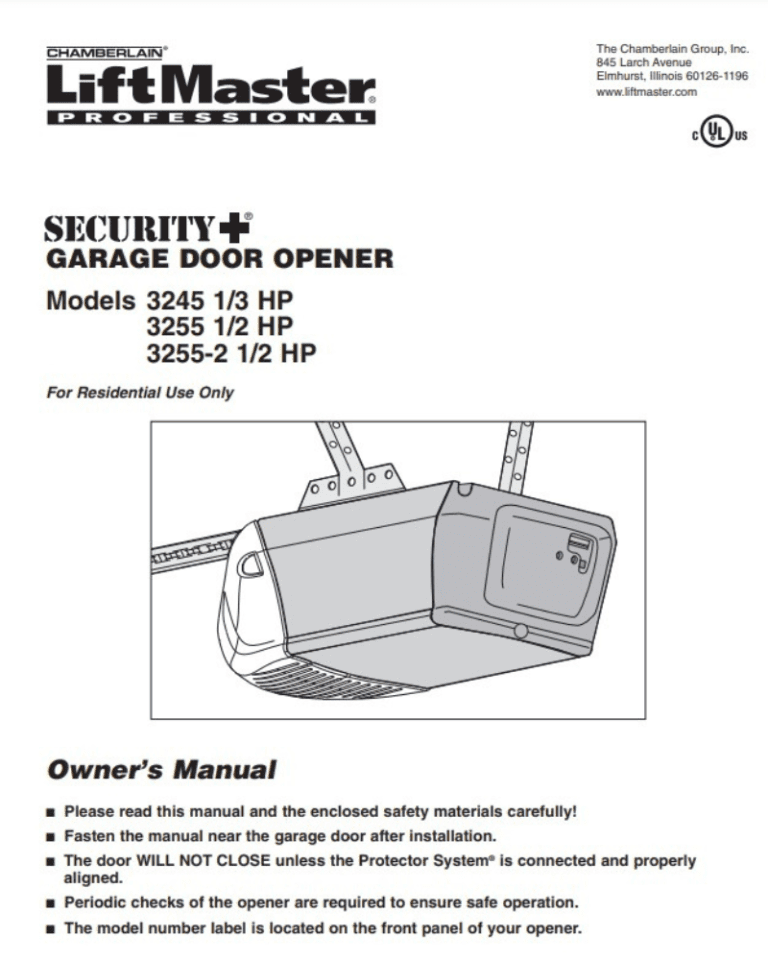Liftmaster Formula 1 Garage Door Opener Manual: Models 1280, 1280r, 2280 and 3280
Introduction – Liftmaster Formula 1 1280, 1280r, 2280, and 3280 Garage Door Openers
Liftmaster, a renowned name in the garage door opener industry, offers a range of models under its Formula 1 series. Among these, the 1280, 1280r, 2280, and 3280 models stand out for their advanced features and reliable performance. Designed with the user’s convenience in mind, these models are a testament to Liftmaster’s commitment to quality and innovation.

Overview: Features of the Liftmaster Formula 1 Garage Door Opener
LiftMaster Formula 1: Key Features
- Belt Drive System: A 1/2 HP belt drive designed for quiet and smooth operation.
- Motor Vibration Isolation System (MVIS®): A unique design that eliminates powerhead vibration for a quieter performance.
- Solid-Steel T-Rail: Features a one-piece design with an automatic belt tensioner on the trolley for enhanced durability.
- Enhanced Belt Drive: Engineered for a more secure grip and reliable operation.
- 200-Watt Lighting: Bright illumination for added convenience.
- Safety Standards: Meets all UL325 requirements.
- Lifetime Warranty: Covers both the motor and the belt.
- The Protector System®: Safety sensors that reverse the door if its infrared beam is broken, ensuring no contact is made.
- Sensing Technology: Stops the door from closing upon detecting contact with a person or object.
- Security+® Rolling Code Technology: Provides a new code every time the remote is used, with over 100 billion unique codes.
- Patented PosiLock® System: Ensures the door remains securely locked when closed.
- Automatic Opener Light: Activates when The Protector System’s safety infrared beam is broken, adding an extra layer of safety.
How to Program a Liftmaster Formula 1 Remotes


1280 Model Opener
The 1280 model opener has a Green Learn Button and is compatible with the 81LM, 82LM, 83LM and 84LM model remotes along with the 61LM model remote. All of these remotes were discontinued by Liftmaster. A compatible replacement remote is the Stinger 390LMD21V 1-Button Remote. Follow the instructions below for programming the older discontinued remotes or the Stinger replacement remote. The 66LM Wireless Keypad was the original compatible keypad but has been discontinued.
Three other alternative remotes are also available and they include the Liftmaster 380UT Universal Remote, 893MAX 3-Button Remote and the 890MAX Keychain Remote. The 878MAX Wireless Keypad can be used as a replacement. The instructions for programming these replacement remotes and keypad are slightly different so please refer to their programming instructions for further details.
- Locate the Green “Learn” button on your garage door opener.
- Press and release the “Learn” button.
- Within 30 seconds, press and hold the button on your remote.
- Release the button when the garage door opener lights blink or you hear a click sound.
- Your remote is now programmed.
1280r and 2280 Security + Model Openers
The 1280r and 2280 model openers have an Orange/Red Learn Button and are compatible with the 971LM, 973LM, 974LM and 970LM model remotes. All of these remotes except the 971LM (as of this writing) have been discontinued. Follow the instructions below for programming the older discontinued remotes or the 971LM 1-Button Remote. The 977LM Wireless Keypad was the original compatible keypad but has been discontinued.
Three other alternative remotes are also available and they include the Liftmaster 380UT Universal Remote, 893MAX 3-Button Remote and the 890MAX Keychain Remote. The 878MAX Wireless Keypad can be used as a replacement. The instructions for programming these replacement remotes and keypad are slightly different so please refer to their programming instructions for further details.
- Locate the Orange/Red “Learn” button on your garage door opener.
- Press and release the “Learn” button.
- Within 30 seconds, press and hold the button on your remote.
- Release the button when the garage door opener lights blink or you hear a click sound.
- Your remote is now programmed.
3280 Security + Model Opener
The 3280 model opener has a Purple Learn Button and is compatible with the 371LM, 373LM, 373P, 373W and 370LM model remotes. The 371LM and 373LM remotes are still available (as of this writing) but the other remotes have been discontinued. Follow the instructions below for programming the older discontinued remotes or the 371LM 1-Button Remote and 373LM 3-Button Remote. The 377LM Wireless Keypad was the original compatible keypad but has been discontinued.
Three other alternative remotes are also available and they include the Liftmaster 380UT Universal Remote, 893MAX 3-Button Remote and the 890MAX Keychain Remote. The 878MAX Wireless Keypad can be used as a replacement. The instructions for programming these replacement remotes and keypad are slightly different so please refer to their programming instructions for further details.
- Locate the Purple “Learn” button on your garage door opener.
- Press and release the “Learn” button.
- Within 30 seconds, press and hold the button on your remote.
- Release the button when the garage door opener lights blink or you hear a click sound.
- Your remote is now programmed.
Liftmaster Formula 1 Garage Door Opener Manuals
For detailed instructions, troubleshooting, and maintenance tips, refer to the Liftmaster Formula 1 Garage Door Opener Manuals. These manuals provide comprehensive information to ensure the safe and efficient operation of your garage door opener.
Liftmaster 1280 Opener Manual
You can view or download the Liftmaster Formula 1 model 1280 opener manual below
Liftmaster 1280r Security + Opener Manual
You can view or download the Liftmaster Formula 1 model 1280r Security + opener manual below
Liftmaster 2280 Security + Opener Manual
You can view or download the Liftmaster Formula 1 model 2280 Security + opener manual below
Liftmaster 3280 Security + Opener Manual
You can view or download the Liftmaster Formula 1 model 3280 Security + opener manual below
Programming the Formula 1 Garage Door Opener to Your Car

How you program the Liftmaster Formula 1 garage door operator to your car is going to depend on the make, model and year of vehicle you have. You may find general programming instructions in your car owner’s manual but for more detailed instructions you should refer to the Homelink website (if your vehicle is equipped with Homelink).
Go to the Homelink website and enter your vehicle make and model. On the next screen it will ask what make and model of garage door operator you have. Select the Liftmaster option along with “Other” as the model. You will then be taken to a page where you will find an instructional video along with a link to download the programming instructions.
Formula 1 Liftmaster Replacement Remotes
PREVIEW | PRODUCT | COMPATIBLE | VIEW |
Stinger 390LMD21V Remote |
| ||
Liftmaster 971LM Remote |
| ||
Liftmaster 371LM Remote |
| ||
PREVIEW | PRODUCT | RATING | VIEW |
 | Liftmaster 373LM Remote |
| |
Liftmaster 893MAX Remote |
| ||
Liftmaster 890MAX Keychain Remote |
|
FAQ’s
Q: What model number is Liftmaster Formula 1?
A: The Liftmaster Formula 1 opener has been produced under four model numbers: 1280, 1280r, 2280 and 3280.
Q: Where is the Learn Button on Liftmaster Formula 1?
A: If you remove the light cover on the operator you will find the Learn Button. It will be green, red/orange, or purple depending on which model you have.
Q: How do I know which Liftmaster remote to get?
A: The remote that’s compatible with your operator is going to depend on which model of operator you have. See the above section on the different models and the past & current remotes that are compatible with each of them.