Liftmaster 8550 Garage Door Opener: An Overview for Programming and Maintenance
Liftmaster 8550 Manual and Programming Instructions
Table of Contents
The Liftmaster 8550 is a top-of-the-line garage door opener that offers homeowners convenience and security. This guide will discuss the Liftmaster 8550 model, including its features, how to program a remote and keypad, steps for replacing the battery and the compatible operator accessories.

Overview of the Liftmaster 8550 Model Opener
The Liftmaster 8550 is equipped with a DC battery backup belt drive, Wi-Fi® capabilities, and outstanding performance features. It ensures reliability, durability, and ultra-quiet operation. The model also prioritizes safety and security, with features like Security+ 2.0® and the PosiLock® system.
Key Features
The Liftmaster 8550 boasts several standout features:
- Wi-Fi Connectivity: Monitor and control your garage door opener using a smartphone, tablet, or laptop with MyQ® Technology.
- Performance: Enjoy the reliable and durable P3™ Motors and the powerful yet ultra-quiet DC Motor Belt Drive System.
- Safety and Security: Benefit from features like Security+ 2.0® and the PosiLock® system, ensuring unauthorized access is prevented and the door is electronically locked down.
- Battery Backup: With an integrated battery you’ll have the comfort of knowing that you’ll be able to enter or exit your garage even when the power goes out.
How to Program a Remote to Liftmaster 8550 Opener
(Note: Detailed instructions can be found in the user manual. Below is a summarized version.)
- Locate the “Learn” button on the garage door opener.
- Press and release the “Learn” button.
- Within 30 seconds, press and hold the button on the remote you wish to program.
- Release the button when the garage door opener’s lights flash or you hear a click sound, indicating successful programming.
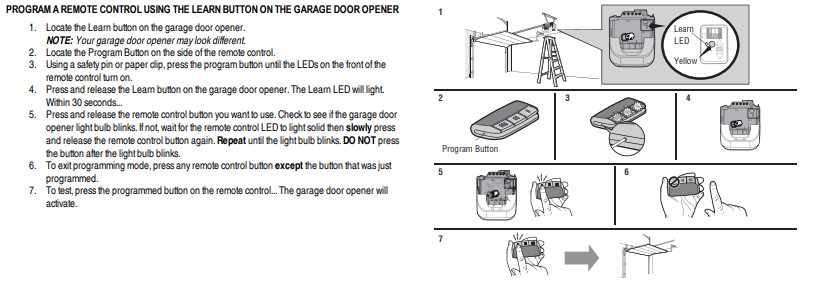
How to Program a Keypad to Liftmaster 8550 Opener
(Note: Detailed instructions can be found in the user manual. Below is a summarized version.)
- Press and release the “Learn” button on the garage door opener.
- Enter the desired 4-digit PIN on the keypad.
- Press and hold the “Enter” button on the keypad until the garage door opener lights flash or a click sound is heard.
How to Install Battery in Liftmaster 8550 Opener
The Liftmaster 8550 garage door operator is equipped with a standby power system. The 485LM Evercharge standby power system ensures that you will be able to control your garage door during power outages. The battery is expected to last approximately 2 years before it will need to be replaced (but you’ll probably get a little more life out of it than that).
There is a Battery Status LED on the back of the garage door operator (near the wiring terminals). When the LED is solid red and there’s a beeping sound every 30 seconds that’s an indication that the battery can no longer hold a charge and should be replaced. When it’s time to replace the battery follow the directions below. There’s also a short video showing how the battery replacement is done.
- Ensure the garage door opener is unplugged or the power is turned off.
- Locate the battery compartment on the garage door opener.
- Open the battery compartment and insert the 485LM battery (or the appropriate model).
- Ensure the battery connectors are properly aligned and connected.
- Close the battery compartment and restore power to the garage door opener.
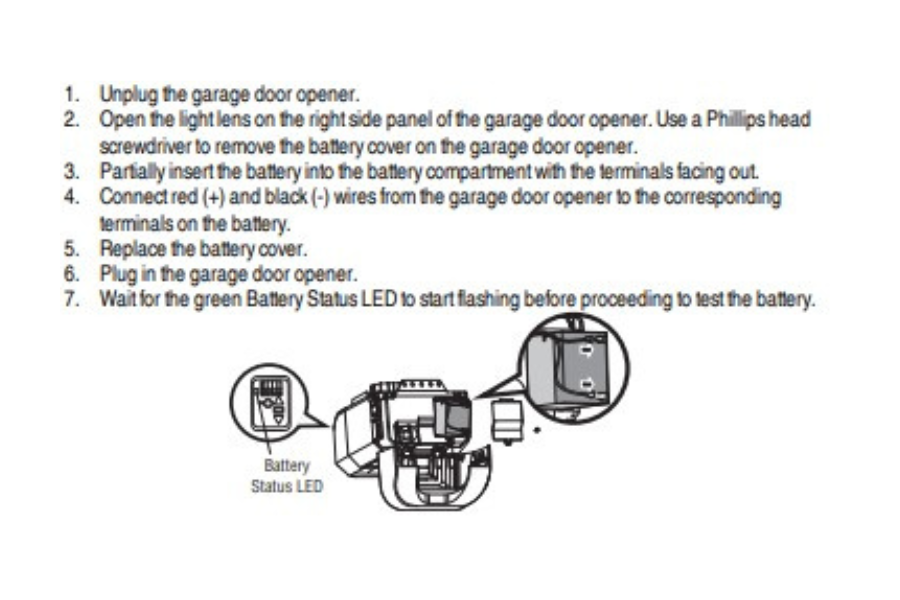
For more detailed information regarding the Liftmaster 8550 model, Liftmaster 8550 battery replacement, Liftmaster 8550 manual, Liftmaster 8550 garage door opener, and Liftmaster 8550 remote, please refer to the user manual.
Alert-2-Close Warning System
The Liftmaster 8550 garage door opener is equipped with the Alert2Close feature, which is designed to enhance safety and provide users with additional peace of mind. Here’s what you need to know about this system:
Alert2Close Feature:
- Functionality: The Alert2Close feature provides both audible and visual warnings that indicate an unattended door is closing. This is especially useful in situations where the door might be triggered to close remotely (like your cell phone)f, and there might be obstructions or individuals in the vicinity of the door.
- Safety: This feature is an added layer of safety, ensuring that even if the door is triggered to close when you’re not in direct sight of it, anyone nearby will be alerted by the visual and audible warnings.
- Integration with Timer-to-Close (TTC): The Alert2Close is integrated with the TTC feature, which allows the door to automatically close after a specified time period. This time period can be adjusted as per user preferences.
It’s essential to understand and utilize the Alert2Close feature, especially if you frequently use remote or automated closing functionalities. This feature ensures that even in automated situations there’s a warning system in place to prevent potential accidents or obstructions.
Always refer to the user manual for detailed instructions on how to adjust or test the Alert2Close feature. If you have any concerns or face issues with this system, consider reaching out to a professional or the manufacturer’s customer service for assistance.
Liftmaster 8550 Opener Manual
To find other 8550 operator settings, instructions and programming use the operator manual below. Feel free to download the manual for your convenience.
Liftmaster 8550 Opener Maintenance
Maintaining your Liftmaster 8550 garage door opener is crucial for its longevity and optimal performance. Here’s a suggested maintenance schedule and steps to ensure your opener remains in top condition:
Maintenance Schedule:
Every Month:
- Manually operate the door. If it appears unbalanced or binding, it’s advisable to call a trained door systems technician.
- Ensure the door opens and closes fully. If necessary, adjustments can be made (refer to the user manual for guidance).
- Test the safety reversal system. Adjust if necessary to ensure that the door reverses upon contact with a 1-1/2″ high object or a 2×4 laid flat on the floor.
Every Year:
- Lubricate the door rollers, bearings, and hinges to ensure smooth operation with a silicone or synthetic lubricant. It’s important to note that the garage door opener itself does not require additional lubrication. Also, avoid greasing the door tracks. Read the Garage Door Maintenance Checklist for more tips on maintaining your garage door.
- Test the battery (if applicable). Consider replacing the battery to ensure the garage door opener operates during electrical power outages.
Every Two to Three Years:
- Clean the garage door opener rail by wiping away the existing grease. Reapply a small layer of white lithium grease to the top and underside of the rail surface where the trolley slides.
Additional Maintenance Tips:
- Always keep the garage door properly balanced. An improperly balanced door may not reverse when required, posing a risk.
- All repairs, especially those concerning cables, spring assemblies, and other hardware under tension, should be handled by a trained door systems technician.
- If your opener has a battery, ensure it’s in good condition. Replace the battery if necessary, following the manufacturer’s guidelines.
By adhering to this maintenance schedule and being proactive about potential issues, you can ensure that your Liftmaster 8550 garage door opener serves you well for years to come. Always refer to the user manual for detailed instructions and safety precautions. If issues persist or if you’re unsure about any maintenance steps, consider reaching out to a professional or the manufacturer’s customer service.
Troubleshooting – Issues and Solutions
- Issue: Garage door doesn’t open or close.
- Solution: Check if the battery backup is functioning. If the power is out, the battery backup should ensure the door operates.
- Issue: Remote isn’t working.
- Solution: Ensure the battery in the remote is fresh. If the issue persists, reprogram the remote to the garage door opener.
- Issue: Wi-Fi connectivity issues.
- Solution: Ensure your home Wi-Fi is working. Check if other devices can connect. If the issue is specific to the garage door opener, refer to the user manual for Wi-Fi troubleshooting steps.
- Issue: Garage door reverses before hitting the floor.
- Solution: Check for obstructions or objects blocking the door’s path. Ensure the safety sensors are aligned and functioning.

Compatible Accessories
The Liftmaster 8550 garage door opener is not just a standalone device; it’s part of a broader ecosystem designed to enhance the user experience. Here are some of the compatible accessories that can be paired with this model:

893MAX Liftmaster Remote
The 3-button 893MAX Remote can be programmed to operate three Liftmaster garage door openers, gate operators or MyQ accessories. Shop for 893MAX Remote

878MAX Liftmaster Wireless Keyless Entry
The 878MAX Wireless Keypad allows you to program your own personal PIN number to access the garage from the outside. Shop for 878MAX Wireless Keyless Entry

880LMW Smart Control Panel
An intuitive, menu driven LCD display that provides easy programming of remotes, keypads, MyQ accessories and Wi-Fi garage door openers. Shop for 880LMW Smart Control Panel

485LM Integrated Battery Backup
The 485LM Liftmaster Batter ensures that you can access your garage even during power outages. Shop for 485LM Liftmaster Integrated Battery Backup
825LM Liftmaster Remote Light Control
The Liftmaster 825LM Light Control allows users to control any lamp using a garage door opener remote or smartphone via the MyQ app. Shop for 825LM Liftmaster Remote Light Control

The Protector System
The Liftmaster 041-0136 Safety Sensors incorporates sensors that emit an invisible light beam across the garage door opening, automatically reversing the door if an object interrupts the beam. Shop for the Liftmaster Safety Sensors.
Each of these accessories is designed to enhance the functionality of the Liftmaster 8550 garage door opener, ensuring users get the most out of their device. Whether it’s for added convenience, security, or aesthetic appeal, there’s an accessory to meet every need.
Conclusion
In conclusion, the Liftmaster 8550 garage door opener is a state-of-the-art device designed to provide homeowners with convenience, security, and peace of mind. Always refer to the user manual for detailed instructions and safety precautions. If issues persist, consider reaching out to a professional or the manufacturer’s customer service.
As an Amazon affiliate we earn a commission from purchases through product links.










