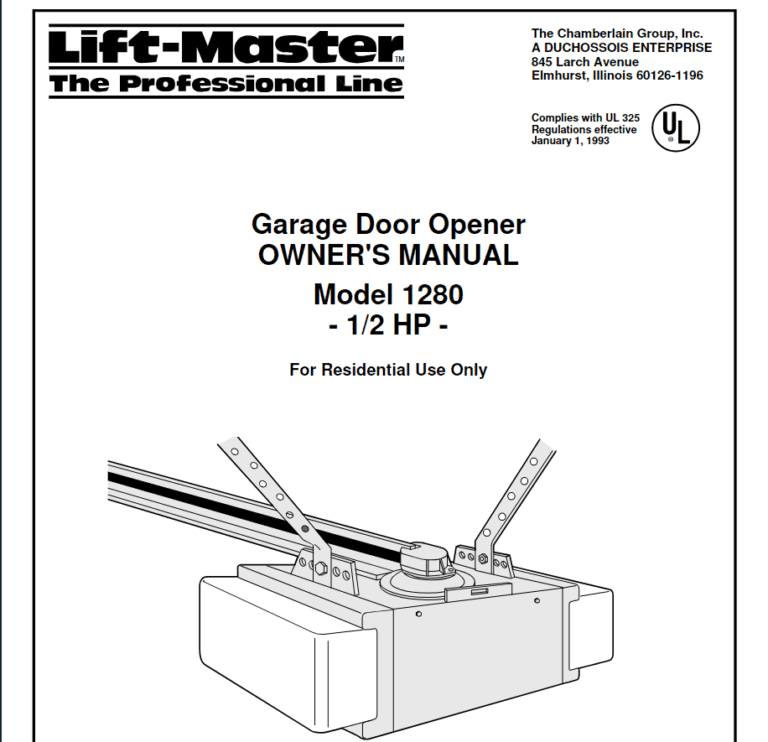Marantec M4500e and M4700e Garage Door Openers: A Comprehensive Guide
Table of Contents
Introduction – Marantec M4500e and M4700e Model Openers
When it comes to reliable and efficient garage door openers, Marantec’s M4500e and M4700e models stand out. These operators are designed with the latest technology to ensure smooth operation, safety, and durability. Here’s a brief overview of these two models:


Overview of the Marantec M4500e and M4700e Garage Door Openers:
Power: Comparable in strength to a 1/2HP garage door operator (M4500e model) and comparable in strength to a 3/4HP garage door operator (M4700e model) using Horsepower Comparable in Strength (HPCS™) specifications.
Features:
Microprocessor with built-in surge suppressor.
8-LED operation/diagnostic system.
External devices Quick Connect Terminals for easier installation.
Safety reversal system that stops the door from closing upon contact with an object or person (M8-705 Safety Sensors).
Manual emergency release in case of power failure.
On-Command Door Activation (OCDA™) for a programmable “open” intermediate position.
Energy conservation feature with an adjustable light timer.
Self Learn Force System.
Soft Start/Soft Stop for quieter operation and reduced wear.
Self-diagnostic system with system reset function.
Remote Control: Compatible 382 Digital 2-Button Remote, 384 Digital 4-Button Remote and 392 Digital Keychain Remote.
Weight & Dimensions: Weighs 9 lbs with dimensions of 18¼” x 8½” x 6¾” (L x W x H).
Frequency: Operates at 315 MHz and is Homelink® compatible.
Lighting: Supports one bulb (M4500e) or two bulbs (M4700e), 60W max
How to Program The First Remote: Marantec M4500e and M4700e Openers
Marantec garage door openers are unique in that they only hold ONE remote code in their memory. If you’re adding more remotes, they are “cloned” from the initially programmed remote. If you already have a programmed working remote then skip this section and go to the next section for instructions on how to transfer the code to program additional remotes.
Here’s a step-by-step guide to programming the first remote for your Marantec operator:
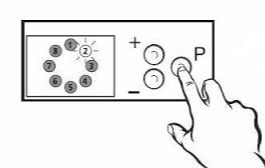
- Initial Setup: Marantec operators have three red buttons labeled “+”, “-” and “P”, accompanied by 8 LED lights that are numbered. These buttons and lights are essential for the programming process.
- Entering Program Mode: Press and hold the “P” button for about 2 seconds. Release the button when LED’s #8, #1, and #2 light up. Now, press and release the “P” button until the #6, #7, and #8 LED’s illuminate. This indicates that the operator is ready to learn the code from the remote.
- Programming the Remote: Press and hold the button on your remote that you want to program. Release the button when you notice LED #7 flashing rapidly. This means the operator has recognized the code from the remote.
- Saving the Code: Press and release the “P” button once. This will store the code in the operator’s memory, completing the programming process. You’ll notice the LED’s fading out in a circular pattern, indicating the end of the program mode.
- Testing: To ensure successful programming, press the button on your remote that you’ve just programmed. If the garage door operator runs, then the programming was successful. If not, you might need to repeat the steps.
How to Program Additional Remotes: Marantec Operators
If you already have a working remote for your M4500e or M4700e Marantec opener then you’ll need to use a 3-Prong Programming Connector in order to transfer the code from the programmed remote to the 2nd remote. You can do this to add as many additional remotes to your operator as you want.

You’ll notice 3 holes on either side of the remotes. You can insert the 3-prong Programming Connector into either side of the remote. You may find that one side works better than the other during the programming process.

Connect the Transmitters: Using the programming connector, connect your active (already programmed) transmitter to the new transmitter you wish to program.
Activate the Source Transmitter: Press and hold the remote button on the transmitter with the active code. The light on this transmitter will illuminate.
Program the New Transmitter: While still holding the button on the active transmitter, press and hold the respective button on the new transmitter. The light on the new transmitter will start blinking and then, after 1-2 seconds, it will illuminate continuously. This indicates that the code transfer is complete.
Repeat if Necessary: If you don’t get the light on the new remote to blink and then glow solid then continue to repeat Steps #2 and #3 until it does. You may need to swap which holes the 3-prong connector is inserted into.
Disconnect: Once the code transfer is complete remove the programming connector. Both transmitters can now be used to operate the same door.
Repeat for Multiple Buttons: If you’re using multi-button transmitters, repeat the above steps for each button you wish to program.
Video on How to Transfer the Code from One Remote to Another
How to Program Keypad to Marantec M4500e and M4700e Openers
The Marantec Wireless Keyless Entry System (Model M13-631) offers homeowners the convenience of opening and closing their garage doors by entering a personalized 4-digit PIN via the keypad. This system can be programmed to control up to four Marantec garage door operators or a single garage door operator with multiple PINs. Additionally, a temporary PIN can be set for visitors or service personnel. Here’s how to program the keypad:

Programming Keypad PIN Number – Instructions for a 4 digit PIN number into the keypad
- You’ll need a Marantec remote that is currently programmed to the operator in order to program the keypad
- Programming Tip: Remove the metal visor clip from the back of the remote and install a new battery in the remote control – the remote needs to send a strong signal to the keypad during the programming process
- Press & hold the #3 button on the keypad for 3 seconds & let go. The 2 middle LED lights on the keypad should be lit.
- Immediately press & HOLD the remote control button. Place the front of the remote so it’s almost touching the keypad & move it slowly back and forth between the #5 and #0 keypad buttons.
- Once the keypad picks up the signal from the remote the 2 middle LED lights on the keypad will flash fast for a few seconds.
- Immediately enter your 4 digit PIN, press & release the the Enter button 2 times. Wait a few seconds.
- Test the keypad – enter your 4 digit PIN number and press the Enter button. The operator should run and open or close the garage door.
Tips for Programming the M13-631 Marantec Keypad
- Fresh Battery: put a fresh battery in the remote if you’re having trouble with the keypad picking up the signal from the remote.
- Act Fast: once you initiate the 2 LED lights on the keypad in Step #2 above you’ll have about 10 seconds until those 2 lights go out. If they do then just repeat Step #2 and #3 until you get the 2 LED lights to flash.
- Clear the Memory: if after 4 attempts you’ve been unable to get the remote programmed then you may want to clear the memory of the keypad. Here’s how to do that:
- Remove batteries in the keypad
- Press & HOLD the ENTER button on the keypad (don’t let go of the button).
- While holding the Enter button, reinstall the batteries in the keypad.
- Once the batteries are in the keypad let go of the Enter button. The lights on the keypad will flash on/off to indicate that the memory has been cleared.
Watch an instructional video on How to Program the Marantec M13-631 Keyless Entry
Operator Troubleshooting – Issues and Solutions
- Operator does not operate from either wall control or transmitter:
- Check if the operator has electric power by plugging a lamp into the electric outlet.
- Ensure all locks on the door are disengaged.
- Check for broken garage door springs.
- Remove any obstructions like snow or ice built up under the door.
- Operator operates from transmitter but not from wall control:
- Check door for obstructions and proper manual operation.
- Ensure the door is balanced and not broken.
- Operator light does not turn on:
- Replace the light bulb with a standard incandescent bulb of maximum 60 Watts.
- Operator strains or maximum force is needed to operate door:
- Check the photo eye sensor wires and connections.
- Increase force in the down direction.
Marantec M4500e and M4700e Operator Manual
Download the Marantec M4500e and M4700e Opener Manual
Marantec M4500e and M4700e Maintenance
Maintaining your Marantec M4500e and M4700e garage door openers is crucial for ensuring their longevity and safe operation. Regular checks and occasional adjustments can help keep your system running smoothly. Here are some maintenance tips from the Marantec M4500e and M4700e garage door opener’ manual:
- Monthly:
- Perform the “safety reversal test” as described in the manual.
- Manually check the door’s operation by moving it open and closed. If the door binds, sticks, or is out of balance, consider calling for professional garage door service.
- Test the photo eye safety system as described in the manual.
- Annually:
- Lubricate door rollers, hinges, and bearings. You can follow the recommended door instructions or contact a door service company in your area for assistance.
- As Needed:
- Adjust the operator travel limits and force settings as necessary. This might be due to factors like cold weather or normal wear of the door.
- Check and readjust belt tension if necessary. In the unlikely event that the belt loses its proper tension during the life of the operator, it’s essential to adjust it.
- Always check the reversal system after any adjustment of travel limits or forces. An operator that hasn’t been checked could be out of adjustment and become dangerous.
For more detailed maintenance tips check out the Ultimate Garage Door Maintenance Guide
Compatible Remotes and Accessories
The Marantec M4500e and M4700e garage door openers are compatible with a range of accessories designed to enhance the user experience. Here’s a list of these accessories:
Remote Transmitters
382 Digitial 2-Button Remote Can be programmed to work two Marantec operators. Works on 315MHz frequency.  | |
384 Digital 4-Button Remote Can be programmed to work four Marantec operators. Works on 315MHz frequency.  | |
392 Keychain 2-Button Remote Can be programmed to work two Marantec operators. Works on 315MHz frequency.  | |
M13-631 Wireless Keypad Can be programmed to work four Marantec operators or four PIN numbers for one opener. Works on 315MHz frequency.  |