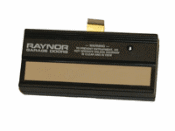Raynor FliteStar – Find The Right Remote For Your Garage Door Opener
Overview of the Raynor FliteStar Garage Door Opener

The Raynor Flitestar garage door opener is an easily identifiable garage door opener with its bullet-shaped design, dark blue cover, and bright yellow “FliteStar” printed on the side of the opener.
The unit was manufactured and available in the 1990’s. It is driven by a 1/2 horsepower motor and uses a chain drive to open and close the garage door with drive gears, limits, and the idler sprocket all made of hardened plastic. Photo-electric safety sensors wired to the opener and mounted on either side of the garage door opening provide protection when the garage door is closing.
A multi-function wall control panel allows the user to open/close the garage door, turn the opener light on or off, and a vacation switch to lock out the remote controls.

How To Locate The Radio Receiver
Since the FliteStar did not come from the factory with radio equipment it had to be added to the operator during installation. This means that the company installing the operator could use any brand of radio equipment they wanted and install an external radio receiver to the operator.
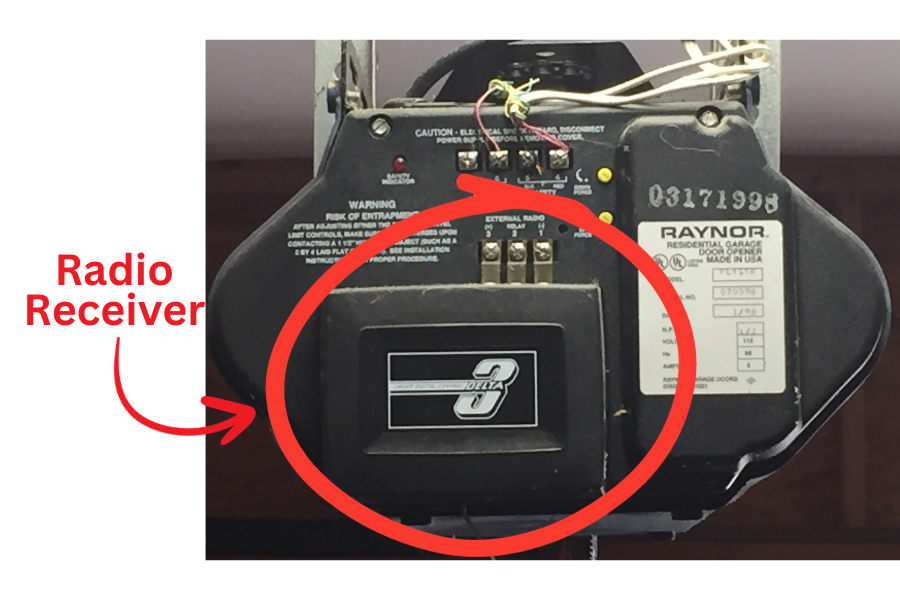
Using the terminal contacts on the back of the operator, an external radio receiver can be attached to the operator. So if you look at the back of the operator, you should see a box with a wire antenna coming out of it – that is the radio receiver.
How to Identify The Radio Receiver
If you’re looking to add or replace a remote control for the operator then you are going to need to identify the make and model of the radio receiver attached to your operator.
- Use a ladder and climb up to the back of the operator
- Unplug the operator from the electrical outlet
- Loosen the 3 screws that hold the radio receiver to the back of the opener
- Turn the radio receiver over
- On the back of the receiver, you should see the make and model of the receiver printed
- Write this info down or take a picture of it with your phone as you’ll need this info to find a replacement remote
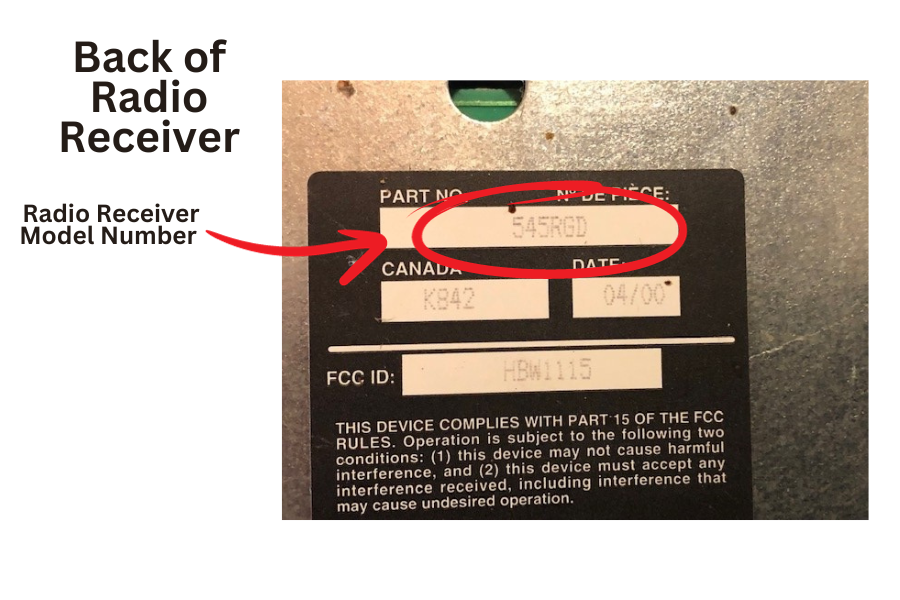
Finding A Replacement Remote
You may find that you have a Liftmaster 535LM receiver, Raynor 545RGD receiver, Multi-Code 1090 receiver, Linear Delta-3 receiver, or any number of other brands like Genie, Pulsar, or Telectron.
Some of the remotes for these radio receivers may still be available while others have been discontinued. Even if they’ve been discontinued there may be alternatives that will work with the radio receiver.
If you know the model of the remote then you can search a site like Garage Door Zone. There are also some links at the end of this article to some of the more popular remotes used on the FliteStar openers.
If you don’t know what you need then send a quick email to GDZ here and they’ll help you locate a replacement. Just tell them the make and model of your radio receiver and they’ll provide options for you.
Where’s The FliteStar Learn Button?
If you are looking to program the Homelink buttons in your car to the opener then you may be wondering where the Raynor FliteStar Learn button is. Well, the Learn or Program button is associated with the radio receiver, not the opener so locating the receiver and finding the model of the radio receiver will determine if your radio receiver has a Learn button. The radio receiver on your FliteStar opener may not have a Learn button. Some of the receivers like the Multi-Code and Linear receivers use DIP switches and don’t use Learn buttons.
Liftmaster, Chamberlain and Raynor radio receivers that do have Learn buttons are going to look like this:


If you have a radio receiver that looks similar to the above receiver then the radio receiver is going to contain a Learn button. To access the Learn button you’ll need to pop off the door on the front of the receiver. Directly above the white push bar on the receiver is the door (it will have Liftmaster or Raynor printed in white on it). Take a small screwdriver or knife and pop that door off. Inside you will see a colored Learn button. It will typically be Red, Amber or Purple.

FliteStar Replacement Parts
If you have a part that needs to be replaced on the operator then you will most likely be out of luck since the parts for the Raynor FliteStar opener have been discontinued. You may be able to find something on eBay for some of the parts while other parts may have alternatives. Here are a few of the more common parts and their availability:
- 4050098 Worm Gear Kit – no longer available / no alternatives
- 4050099 Limit Assembly – no longer available / no alternatives
- 4050047 PEC-R4 Safety Sensors – no longer available / no alternatives
- 6080011 Logic Board – no longer available / no alternatives
- 6100002 15T Idler Sprocket – discontinued…..Alternate Available: 112045 Allister Idler Pulley
- 6080124 Capacitor – discontinued…Alternate Available: 64-77MFD Capacitor
- 6080337 Wall Station – discontinued…Alternate Available: White Push Button
Raynor FliteStar Manual
If you need to know how to adjust the travel limits or sensitivity of the FliteStar opener then you can use the Raynor FliteStar manual for the instructions. You can view or download the manual below:
Buying A FliteStar Replacement Remote
Below are some of the more popular remotes that have been used with the FliteStar openers. It is important that you get a remote that is compatible with the make and model of the radio receiver attached to your operator. If you haven’t done so, go back to the previous section on Identifying The Radio Receiver on your operator to find the make and model of your receiver.
If you’re not sure what is compatible with your operator then reach out to the Garage Door Zone here and ask one of their helpful reps for assistance.
Alternative Solutions: What to Do If Your Model Is Discontinued
If your remotes have been discontinued and there are no alternatives available then all hope is not lost. It’s possible to install a new radio receiver and remote to your garage door opener. Below are a couple of options for radio receiver sets. Easily install a new radio receiver to the operator and program the new remote to the receiver.